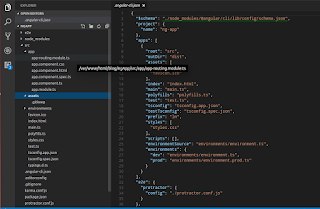How to setup physical switches to control playback in MoodeAudio
Hello there. Its been a long time . Recently i was trying out to build a DAC with Raspberry PI and IQAudio DAC. My choice of hardware is very cheap and it's a very small setup. Following is my Hardware Raspberry PI 3 A+ IQAudio DAC+ For operating system I chose MoodeAudio over Volumio since its a open source alternative. And it had it's issues . But i don't want to pay for my OS. So I went for MoodeAudio. Initial setup was very easy. Everything went so good i was able to play my song. The issue is there is no display. I tried to install a 3.5" touch display which is connected via GPIO. It was unsuccessfully. So i decided to have some physical switches to control playback. My controls were limited. Play/Pause, Next/previous, volume +/- and mute. I tried with encoder for volume but its not working correctly. It adjusts volume but it's not working as expected. So i switch to physical press buttons. I bought some cheap momentary switches to test. I used a python scr...